[Guest Post] Stalkers Use This Website to Find You. Use It First
How You Can Use This Website to Find Your Information and Delete It
Today I have the pleasure of posting this guest post by a fellow privacy advocate, Biorat, author of The Ethical Stalker. I highly recommend checking him out.
Even though we cover similar topics we each have our own distinct style of conveying our message. I love how he approaches his message from the eyes of a hacker. He gives the uninitiated a glimpse into the world (and mind) of cyber criminals.
Please enjoy and share this incredible post to help more people find his publication. With that being said here is the post.
Introduction
That’s right! There’s a website out there, one of my favorites actually, that’s pretty much a Swiss army knife when it comes to finding information, and stalkers love to use it. It’s one of the many they love to use actually (I’ll definitely be talking about more in the future) . So why not use it on yourself to find what information is lurking out there on you so you can delete it?
Introducing IntelTechniques/Tools
One of my many favorite websites to research myself and of course…other people. As you can see, you’re able to search for a plethora of information including:
Search Engines
Facebook
X (Twitter)
Instagram
LinkedIn
Communities
Email Addresses
Usernames
Names
Addresses
Telephone Numbers
Maps
Documents
Pastes
Images
Videos
Domains
IP Addresses
Business & Government
Vehicles
Virtual Currencies
Breaches & Leaks
Live Audio Streams
Live Video Streams
APIs
For example, let’s say your name is John Doe (I feel sorry for you if it is). You could type your name in the “Names” section and search various data brokers for your name like so
If any of these sites have your name and other information, you can proceed to opt out.
Another one I love to use when I’m researching someone is the “Email” section.
For the “Google” section, be sure to add quotations around the email for better results but leave the rest as is. Once again, click through these and see what you can find on your email. Did you find something? Is it something that needs to be deleted? Opt out for sure once you find it.
Another Useful Feature
The “Documents” section. It’s pretty much a collection of Google Dorks
A Google dork is a search query that uses advanced search operators to find information that's not easily available on a website. Google dorking is also known as Google hacking.
that allows you to find things like PDFs, Google Docs, Docs, .txt, etc. Let’s say you have an exposed resume out there that you don’t know about, and it’s a PDF. Type in your name like in the example and see what pops up.
As you can see, it brought up PDF results all containing the name “John Doe”. Expand on that if you’d like! Add "AND “your phone number here““ to maybe find a PDF that contains your name and phone number.
Here it brings up PDF files that contain “John Doe” and “phone number”. “AND” tells Google to search for “John Doe” AND “phone number”.
If you just wanted to search for your phone number in various documents, of course, you can put your phone number there and see what comes up

You can search for many things here:
Usernames
Phone Numbers
Names
Email Addresses
Get creative here and think of something of yours; pop it in and see what comes up.
Conclusion
This has been a brief look into one of my favorite tools for finding information on someone. Once I learn someone’s email, phone number or name, I come straight here to see what information I can find. This alone has led me to a lot of personal information including addresses; combined with other websites and techniques…It can be interesting.
If you want to know about these “other websites and techniques” I mentioned so you can stalk yourself, subscribe to The Ethical Stalker…Internet safety and privacy from a stalker’s perspective.









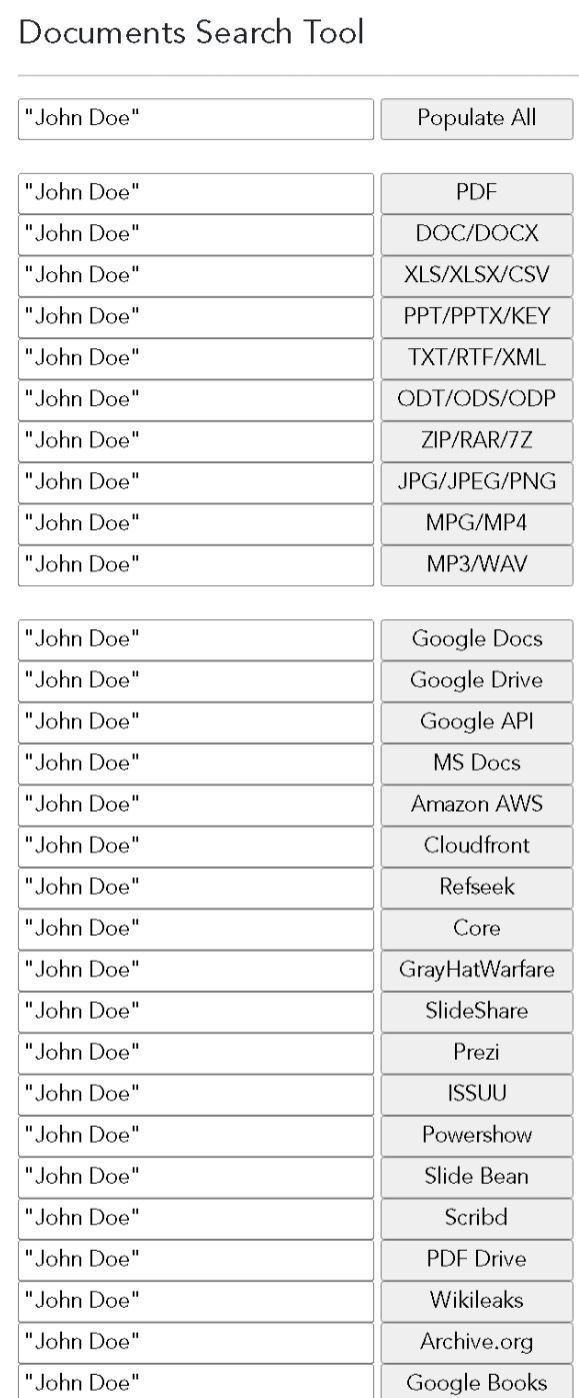



Very cool! Found out I was cited as a resource in a book in 1996 about integrating UNIX and Windows NT. Holy cow! I had no idea. Quite a revelation.
IntelTechniques also has a dedicated resource for data removal here: https://inteltechniques.com/workbook.html